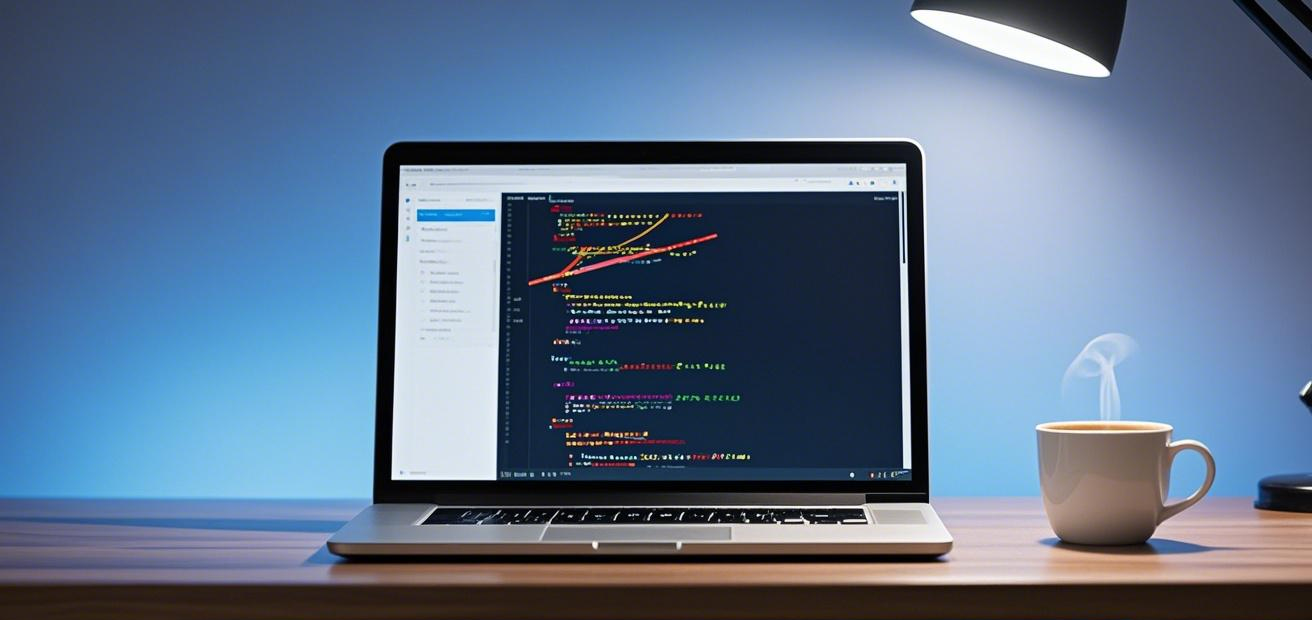
solitude主题行内代码渲染问题解决
solitude更新到version: 3.0.19后,我发现行内代码的渲染居然没有了,原以为是我的配置问题,可是看回主题网站的示例,行内代码确实没有渲染。不行,对于我这种颜值控来说,接受不了🙁于是决定自己动手解决这一问题,解决过程如下:
1.手动编写cutom.styl文件
在themes\solitude\source\css目录下新建一个custom.styl文件,内容如下:
1 | .article-container code:not([class*="language-"]) |
特别注意: 这里需要加上!important,以确保自定义的样式获得最高优先级,不被原有定义所覆盖
2.引用custom.styl文件
在themes\solitude\source\css\index.styl的最后一行,加入以下内容实现引用:
1 | @import 'custom.styl' |
这样就可以自行实现对行内代码的渲染了😊
本文是原创文章,采用CC BY-NC-SA 4.0协议,完整转载请注明来自北落师门's Blog
